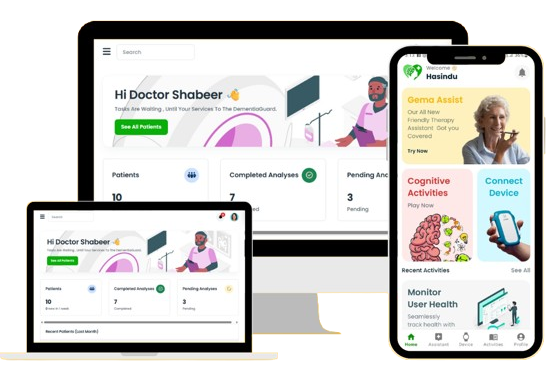Instruction to Use Mobile Prototype
Follow below steps to use web prototype.
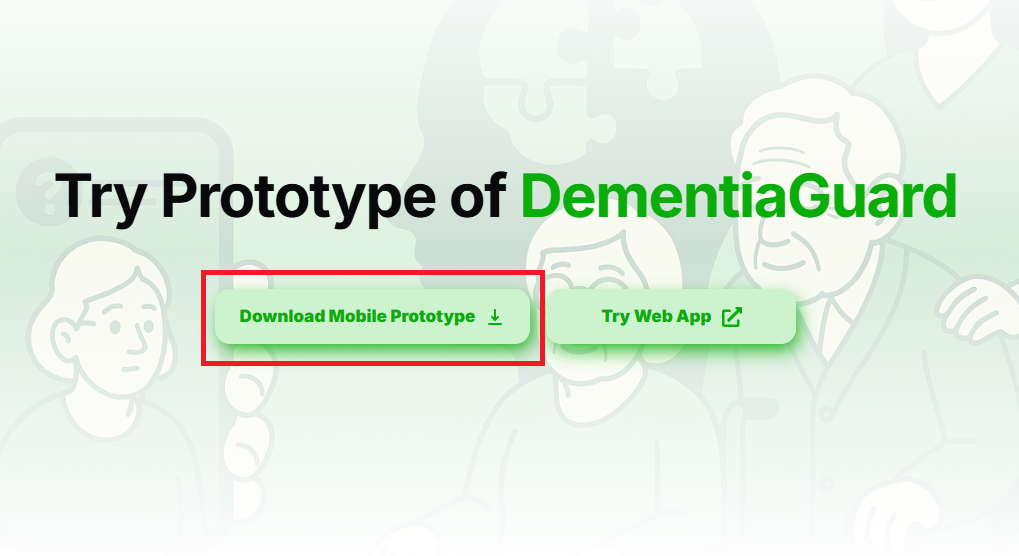
Step 01
Click the 'Download Mobile Prototype' button to download the APK file of prototype.
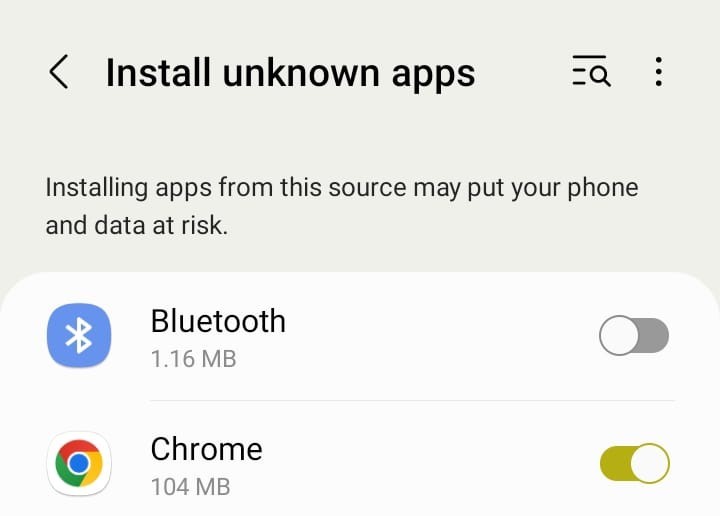
Step 02
Install the APK on your Android device. You may need to enable installation from unknown sources in your device settings.

Step 03
Once installed, you can navigate through the app's features.
Instruction to Use Web Prototype
Follow below steps to use web prototype.
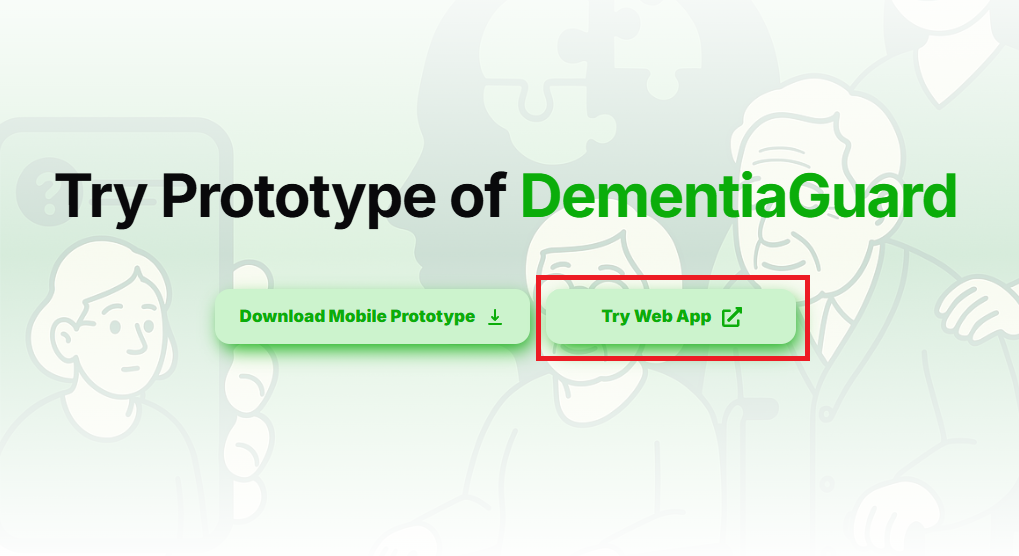
Step 01
Click the 'Try Web Demo' button to access the web demo of DementiaGuard.
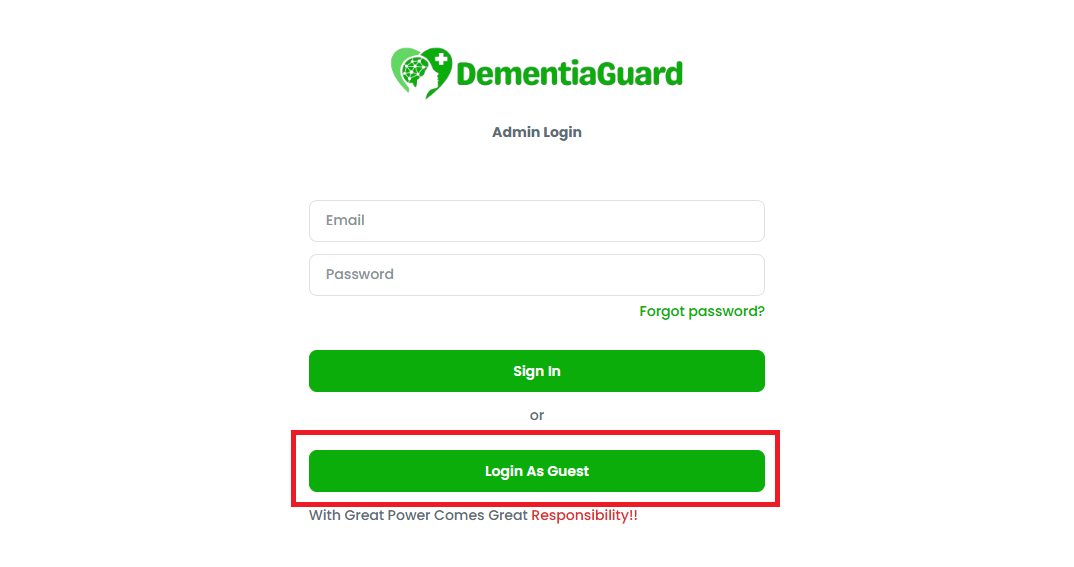
Step 02
Click the 'Login as Guest' button to access the demo as a guest user, allowing you to explore the app's features without creating an account.
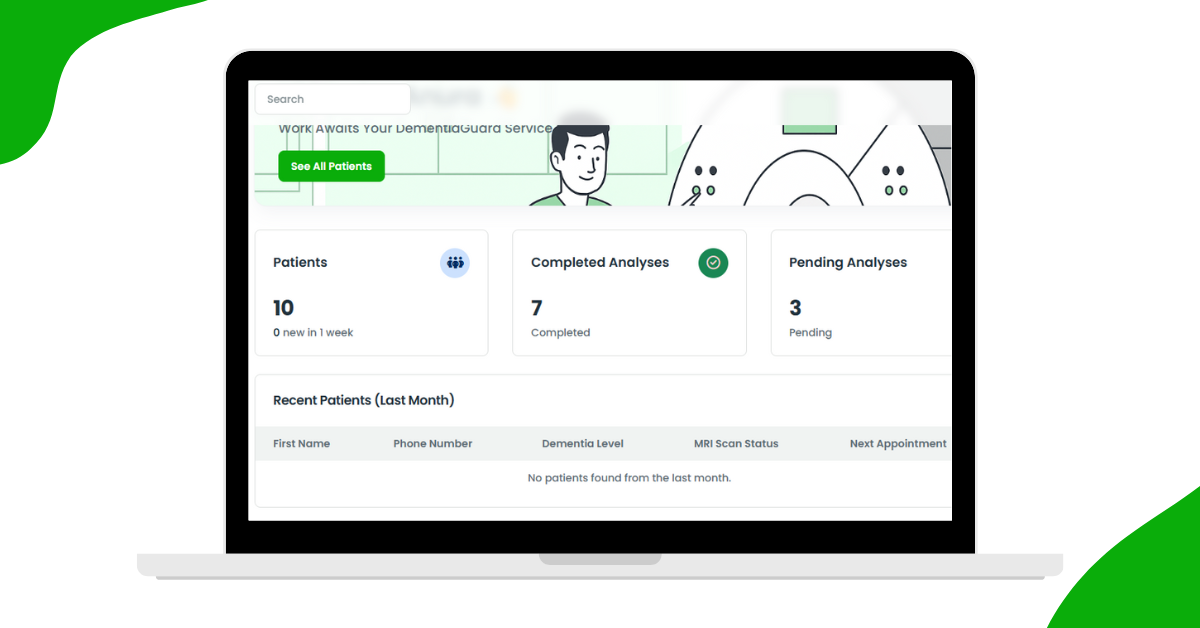
Step 03
Once logged in, you can navigate through the app's features, including advanced MRI analysis, Treatment Plans and Progress Tracking.